Spotify is offering a discount to students on their premium student plan which includes Hulu (ad-supported) and SHOWTIME. Here, you’ll pay $4.99 per month, where you’ll usually pay $26.97 for all three services.
You’ll get this discount for up to 12 months from the date on which you subscribe, and to remain subscribed, you must re-verify your eligibility once every 12 months for a maximum of three years.
How To Get The Spotify Student Discount
To be eligible for this discount, you have to be a student enrolled at a United States Title IV accredited college or university, and you have to be older than 18.
To get this discount, you’ll have to create an account with Spotify and verify your student status with Sheer ID. You’ll do this by either logging into your college or university’s portal or uploading your enrollment. Once you’ve registered, you’ll be able to activate your accounts on Hulu and SHOWTIME.
If you already have a Hulu (ad-supported) plan and pay Hulu directly, you can add this account to your Spotify Premium student subscription.
Likewise, you can keep your existing SHOWTIME account if you have one. You’ll just have to cancel your existing billing and activate SHOWTIME from your Spotify Services page.
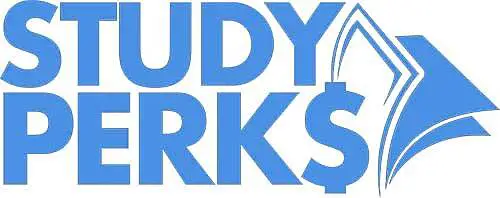
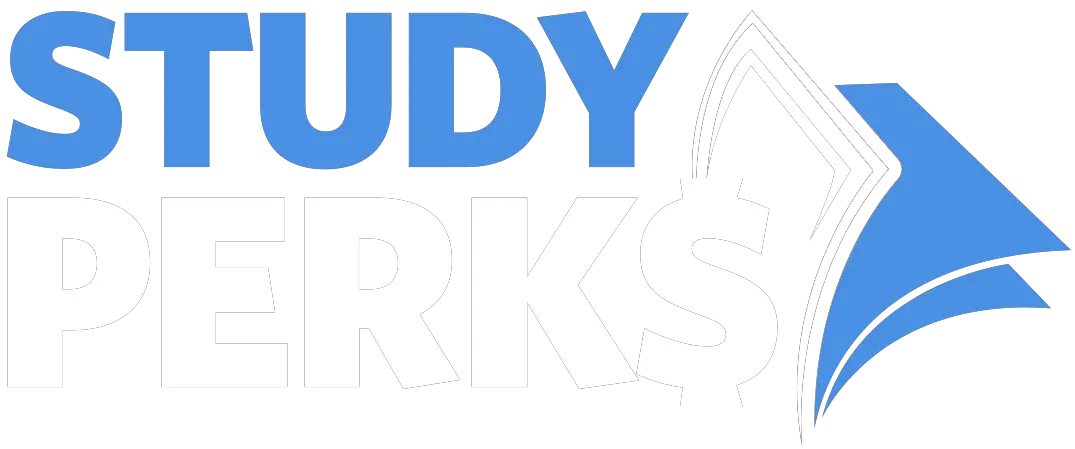
4 Comments
Leave a Reply4 Pings & Trackbacks
Pingback:how to log into showtime with spotify – App Logins
Pingback:how to sign into showtime with spotify – App Logins
Pingback:showtime through spotify – App Logins
Pingback:how to login to showtime with spotify – App Logins